Work smart! Forget repetitive copy/paste tasks.
Clipboard Helper is a Windows utility that enhances the Windows clipboard in a special way: it will put together all text fragments that you have copied to clipboard and will save them
in a single file. Every
time you make a "copy to clipboard" operation, the previous text in clipboard is lost. Clipboard Helper will prevent this behavior allowing you to keep all text fragments you
ever copied to clipboard.
Long description
Clipboard Helper enhances the Windows clipboard, making it a true power tool. The cut/copy paste capability of Windows works well for transferring single items of data, but is not useful if you want to move a lot of data or keep data longer than until your next copy operation (at which time Windows overwrites the clipboard whether you were ready or not). It works alongside the regular Windows
clipboard and remembers every piece of text that you cut or copy. The program is very small (under 1MB) and can work in the background without disturbing the clipboard or other programs that uses the clipboard. Forget about repetitive copy/paste operations.
Clipboard Helper will increase productivity because:
- You don't have to perform the Paste operation
- You don't have to switch all the time between two applications to copy/paste the text
Example of usage
With Clipboard Helper, you save time when you have a lot of copy/paste actions to do. For example, you have 100 web pages opened and you have to copy small pieces of text from every one of them.
To complete this task using the standard Windows Clipboard you must do:
- a copy operation
- then you need to switch from your web browser to Microsoft Word (or Notepad)
- then you need to do a paste operation to insert the text in Word
- and then you need to switch back to your browser
- repeat the cycle.
You will be forced to do that 100 times or even more if you want to copy more than one piece of text from a page!
If you use Clipboard Helper, you do not have to do all that 100 paste operations but only the copy operations:
- copy text
- repeat the cycle
After you finished, open Clipboard Helper and you will find there all text fragments. Simple, isn't it?
How does it work?
Clipboard Helper integrates and monitors Windows clipboard. When a new text appears in the clipboard, it copies the text from the clipboard and keeps it for you. You can separate the text fragments inserting one or more empty lines between them.
REMEMBER:
Clipboard Helper is different from other regular clipboard enhancers. It is designed to help you when you have multiple copy/paste operations to do. It will copy only text without images. This is not a limitation in the software but a way to keep it simple and focused on a single task.
Awards
The first version of Clipboard Helper was released in 2001. Since then it received many awards and it was certified as 'Safe to install' by many specialized web sites.

|
 |
Other programs:
CopyTextFromTo
NFO viewer
Word extractor
Clipboard helper
Genial renamer
File generator
Painless image resizer
Screen ruler
Daily backups
System tray timer
CPU core overload
MemAlloc (system information and testing)
Hardware ID extracter (plus DLL)
DOS "Delay" command
Get my IP
Power email address extractor
Web site down
HTML "Alt" tag generator
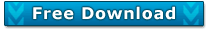
Screenshot

 Features: Features:
 auto monitor clipboard auto monitor clipboard
 highly customizable highly customizable
 customizable text separators customizable text separators
 sound on clipboard event sound on clipboard event
 warning if duplicate text found (customizable) warning if duplicate text found (customizable)
 ignore duplicate (customizable) ignore duplicate (customizable)
 Other features: Other features:
 it doesn't need to be installed/uninstalled it doesn't need to be installed/uninstalled
 it doesn't mess your registry or system it doesn't mess your registry or system
 it doesn't install DLL's or other craps like this it doesn't install DLL's or other craps like this
 auto start at Windows start up auto start at Windows start up
 embedded help system (help as tool tips) embedded help system (help as tool tips)
 minimize to system tray minimize to system tray
 skins & transparency skins & transparency
 it remembers your last settings it remembers your last settings
 System requirements: System requirements:
- 486 computer (at 66MHz)
- less than 3MB of free RAM
- 1MB free space on your hard drive
- Windows 95 or higher (it support Windows 98, Windows NT, Windows Me, Windows 2000, Windows XP, Windows 2003, Windows Vista)
See memory requirements here.
Awards
Dedicated article in PC Direkt magazine:

www.testticker.de
PAD FILE
|