|
ReMage - A smart batch image resizer
Batch resize all images with a single click
Image resizer description
ReMage Image Resizer is a free easy to use tool that can (batch) resize all images in a folder, literally with one single mouse click. Select the images you want to resize and the output resolution. Then, just press "Resize" button.
|
Why our image resizer is special?
There are many programs for resizing images. However, our software is SPECIAL!
Is ReMage so easy to use that even my cat can use it?
|
 Yes Yes |
Can I resize one million photos at once?
|
 Yes Yes |
Can I batch resize jpg, gif, png and bmp's?
|
 Yes Yes |
Can I batch resize wallpapers?
|
 Yes Yes |
Can I resize ALL images in a folder with a single click?
|
 Yes Yes |
Can I resize images so I can quickly email them?
|
 Yes Yes |
Can I select only specific images and resize only those images?
|
 Yes Yes |
| Can I resize an image to a specific percent? |
 Yes Yes |
Can I resize an image to a specific width or height?
|
 Yes Yes |
| Can I cancel a batch image resizing process? |
 Yes Yes |
Can I set the quality for the resized image?
|
 Yes Yes |
| Can I use ReMage Image Resizer for free? |
 Yes Yes |
| Can my Mom use ReMage to resize photos without having to call me for help? |
 Yes Yes |
| Can I put this image resizer software on a stick and take it with me (is it portable)? |
 Yes Yes |
| Can I resize an image by simply double clicking it? |
 Yes Yes |
While other picture resizers use a rudimentary algorithm to resize the image, ReMage Image Resizer uses an advanced algorithm that loses almost no quality while resizing. |
 |
JPEG Quality Advisor
The JPEG Quality Advisor is yet another unique feature of ReMage Image Resizer. The JPEG Quality Advisor helps you to choose the best compression format for your JPG images. This allows you optimize the file size of your JPG images while keeping the image quality high:


High quality JPG image - versus - Low quality JPG image
How to use the program
Let's say you want to send 100 pictures you made on holiday to your friends over emails but they are too big. Should you start Photoshop and resize the images one by one or there is
a better alternative? Download ReMage and run it (no need to install it). Navigate to the folder where you keep your digital photos. Press 'RESIZE' and the program will resize all the images in that folder. The original
pictures are left untouched. Too simple to be true? Yes, it is that easy.
Download
|
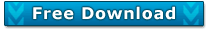
Download the Lite version now for free!

is delivered in a package to together with several other graphics programs. Once unpacked, it does not require being installed. Just double click the program to run it.
NOTE:
- Our software doesn't install any (DLLs, ActiveX, DirectX, .Net, Java, Windows services packs, IE updates, etc) crapware in your computer!
- Our software is monolithic and portable - which means that you can copy it on a flash stick and run it on any computer without installing it.
|
Feedback wanted!
Give us feedback and you will receive a $10 coupon that you can use on this website or on www.BioniXWallpaper.com
How to install ReMage Image Resizer?
ReMage Image Resizer does not require being installed or uninstalled. Just download ReMage Image Resize and run it.
More screenshots
ReMage Image Resizer supports skins (all Windows platforms) and alpha transparency (only on Windows 2000, Windows XP or higher). Here are few screen shots. Click an image to enlarge it.

Image Resizer interface |

JPG Quality Advisor window |
|
 |