  |
|
| |
Web Traffic Generator
Site
User the 'Site' section to define the web page(s) where you want to generate traffic. One or more web pages (can belong to different web sites) on which you want to generate traffic
In order to create REALISTC traffic, enter multiple inner URLs, one per line. The program will navigate to each URL in the specified order at intervals specified below.
Visit a page every x seconds - Minimum amount of time to stay on each page. Most web sites need over 4 seconds to show/deliver a web page. Therefore, do not enter very low values (under 8 seconds) ESPECIALLY if the web site you are visiting is slow or if you are using low quality proxies!!
Random interval - Randomize the amount of time to stay on each page. This simulate REAL web traffic, with visitors that are browsing the web pages at RANDOM intervals (exactly as humans do).
Visitors are coming from (referrals) - Specifies from where the visitors are coming. For example if site YourSite.com wants to send visitors to site xyz.com then enter 'YourSite.com' as referrals.
Apply - You must press this button in order to apply the changes. The program might pause the current traffic when you press this button, so you have to re-enable the traffic after pressing Apply.
Browser setup
Browsers (AKA User Agents) - To generate realistic traffic, each visitor will use a different browser (picked from the list below). Mobile platforms are supported also (iOS, Android, Blueberry, Windows ARM, etc). Registered customers will receive upon purchase access to over 50 additional browsers.
The list is saved to a file which can be opened for editing using the 'Edit default' button.
Apply - You must press this button in order to apply the changes. The program might pause the current traffic when you press this button, so you have to re-enable the traffic after pressing Apply.
Visitor country (proxies)
User 'Same IP' if you want to generate FAST a lot of traffic on a web site. Very useful to stres-test a web server. Please note that in this mode some advanced counters that counts the users by IP will not increment. In this case use the a proxy list ('Random IP' mode). 'Same IP via gateway' is useful when your computer does not connect directly to internet but via a gateway (ussually in corporate and academia envidoments).
Filter proxy list - Helper tool that can filter out empty lines, duplicate lines, and lines containing invalid proxies. This function can extract proxies from garbage text. For example it works with this text we copied from a web site that lists free proxies: No1 148.163.92.84: 7808 US elite proxy Online 11 seconds ago In order to work the text must contain the ':' sign ONCE and at the correct position.
For example it won't work with these texts:
'Find proxies' tool - A tool that automatically collects fresh proxies from a web site.
Proxies FAQ
Main buttons
When the program is set, press the 'Generate traffic' button to start sending traffic on the specified pages. ALWAYS use proxies to generate realistic traffic.
Real life example
Let's say we cant to generate traffic on www.ISellApples.com. There are sitiations where we don't need realistic traffic. For example we need to test how a web server handles high volume traffic. In this case, we don't need proxies. We sinply send a lot of traffic to that server. However, in this case we will imagine a different scenario which requires realistic traffic. Therefore, we will need to use proxies.
1. First we enter 'http://www.ISellApples.com' in 'Site - Send traffic to these pages' box. 2. We want the traffic to come from different places so in 'Visitors are comming from' we enter the desiered source of traffic. For example 'www.google.com/search?q=buy+apples'
Troubleshooting
Here you can find an extended trouble shooting section. You can read it in case you have problems.
|
||