  |
|
| |
Special Text Replace Search a word and replace/delete the entire line containing it
Description
There are lots of tools out there that allow you to search for a word and replace it with something different. This tool is a different kind of text replacer. It will search for a word and will replace/delete the lines that contain that word. You only have to press a single button for this!
Price
This Windows program is pure freeware.
Download
How to install it?
The program does not require being installed or uninstalled. It doesn't need any DLLs, ActiveX, DirectX, Java, Windows services packs or IE updates. Just download the program and run it.
How to use Special Text Replace?
1. Write the path where your text file is located in the 'Input file' field. 2. Write the word/words you want to find and replace in the 'Search all lines that contains this words' fields. You can activate the 'AND' box if you want to find a line that contains the 'First word' and 'Second word' in different places. 3. Write the word you want to replace the lines with in 'Replace with' field. If you leave this field empty, the lines will be deleted. If you enter a space, the lines will be blanked. 4. Click the 'START' button to start the replacement. If you click the 'SAVE' button, the program will save a copy to the input file in the same place where the input file is located. That's it.
|
|||||||||||||