|
Has GPS?
Shows GPS coordinates and GPS EXIF picture details
Description
This freeware program checks if a picture was taken with a digital camera that has GPS capabilities and shows image, camera and GPS details.
- GPS coordinates,
- date and time when the picture has been taken,
- orientation,
- EXIF sub-IFD,
- camera model,
- resolution,
- many more details.
The program can also rename your files based on the GPS info. You only have to press a single button for this!
Download
| Name |
Has GPS? |
| Version |
1 |
| Release date |
2012 September 25 |
| Price |
Pure freeware |
| Installer |
doesn't need |
| Size |
~2 MB |

Download Has GPS
How to install it?
The program is delivered in a package to together with several other graphics programs. Once unpacked, it does not require being installed. Just double click the program to run it.
NOTE:
- Our software doesn't install any (DLLs, ActiveX, DirectX, .Net, Java, Windows services packs, IE updates, etc) crapware in your computer!
- Our software is monolithic and portable - which means that you can copy it on a flash stick and run it on any computer without installing it.
How to use Has GPS?
1. Write the path where your pictures are in the 'Path' field.
2. Click the 'Show GPS' button to see the GPS value (True if the picture has GPS data and False if not).
3. Click on each picture to see its details.
4. If you want to rename your pictures with GPS data click the 'Rename' button.
That's it.


 Special features Special features
 it doesn't need to be installed/uninstalled (just download the "exe" file and double click it) it doesn't need to be installed/uninstalled (just download the "exe" file and double click it)
 it doesn't mess your registry or system with unneeded DLLs or other craps like this it doesn't mess your registry or system with unneeded DLLs or other craps like this
 it is really small it is really small
 it is FREE! it is FREE!
 System requirements System requirements
- Windows XP, Windows Vista, Windows 7, Windows 8, Windows 10
- 32MB RAM memory
|
 |