|
GIF Frame Extractor

Automatically extract the frames from any GIF file
GIF Frame Extractor extracts all the frames from a specified GIF file. The program is 100% freeware. No ads, no nags, no toolbar installers.
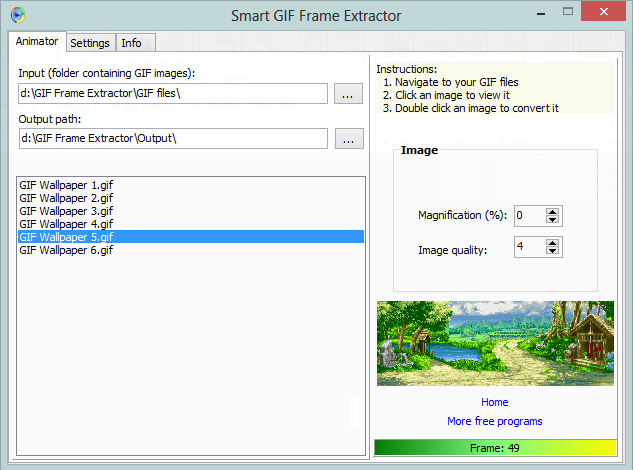
How to use it?
- Navigate to your GIF file.
- Optionally, enter the output path where GIF Frame Extractor will dump the GIF frames.
- Click a GIF file to preview it
- Double-click a GIF file to extract all its frames. Upon completion, GIF Frame Extractor will display the number of frames extracted from the GIF file.
NOTE: You can use BioniX Animated Wallpaper to set a GIF file as animated wallpaper on your desktop!
  
How to install it?
GIF Frame Extractor is a delivered in a package to together with several other graphics programs. Once unpacked, it does not require being installed. Just double click the program to run it.
NOTE:
- Our software doesn't install any (DLLs, ActiveX, DirectX, .Net, Java, Windows services packs, IE updates, etc) crapware in your computer!
- Our software is monolithic and portable - which means that you can copy it on a flash stick and run it on any computer without installing it.
| Name |
GIF Frame Extractor |
| Version |
1.0 |
| Release date |
November 2013 |
| Installer |
doesn't need |
| Size |
2.3 MB |

Download now
|
 |