|
Genial file renamer

Rename your picture/music collection the smart way
100% freeware
Short description
Batch rename all files in a folder. Very useful to batch rename you picture/mp3 collection.
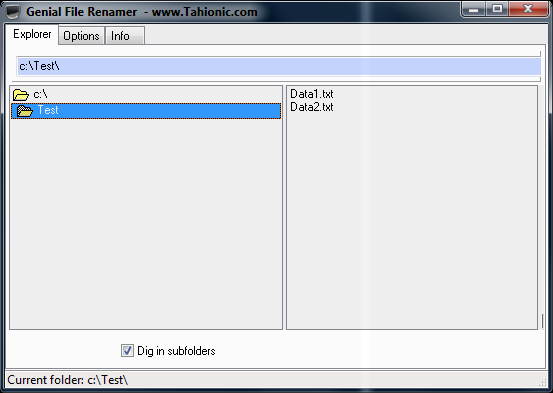
How it works?
Genial File Renamer crawls through ALL SUBSOLDERS of the specified folder and renames all files in those subfolders by appending the current subfolder name to all file names
in that subfolder.
Example
Let's suppose you have a folder called 'ELO' where you keep the tracks of one album. Your folder content may look like this:
01 KING OF THE UNIVERSE.MP3
02 BLUEBIRD IS DEAD.MP3
03 OH NO NOT SUSAN.MP3
04 NEW WORD RISING.MP3
05 SHOWDOWN.MP3
After rename with Genial File Renamer, your file name will look like this:
ELO - 01 KING OF THE UNIVERSE.MP3
ELO - 02 BLUEBIRD IS DEAD.MP3
ELO - 03 OH NO NOT SUSAN.MP3
ELO - 04 NEW WORD RISING.MP3
ELO - 05 SHOWDOWN.MP3
As you can see, your mp3 files contains not only the name of the song but also the name of the band.
How to install it?
Genial File Renamer is delivered in a package to together with several other graphics programs. Once unpacked, it does not require being installed. Just double click the program to run it.
NOTE:
- Our software doesn't install any (DLLs, ActiveX, DirectX, .Net, Java, Windows services packs, IE updates, etc) crapware in your computer!
- Our software is monolithic and portable - which means that you can copy it on a flash stick and run it on any computer without installing it.
| Name |
Genial File Renamer |
| Version |
2 |
| Release date |
2014.01 |
| Installer |
doesn't need |
| Size |
0.9 MB |

Download now
|