  |
|
| |
Delphi Color Picker Shows color and Delphi color code
Description
This freeware program helps you to find out which color has a specific code and what code has a specific color. It shows both color and color code. You only have to press a single button for this!
Price
This Windows program is pure freeware.
Download
is delivered in a package to together with several other graphics programs. Once unpacked, it does not require being installed. Just double click the program to run it.
NOTE:
How to install it?
The program does not require being installed or uninstalled. It doesn't need any DLLs, ActiveX, DirectX, Java, Windows services packs or IE updates Just download the program and run it.
How to use Delphi Color Picker?
1. Press the 'Choose color' button to choose your color or write the code of the color you want in the 'Enter code' field. 2. Click the 'Windows color' label to copy the color code to clipboard. That's it.
|
|
|
|
|