|
DELAY.EXE
(Console command tool)
This is a DOS/console command that will execute a x milliseconds delay. Just copy the program into your Windows then open a command prompt and type "delay ?".
Example of usage
This command entered at a command prompt will produce a 3 seconds delay. After the delay it will beep: "Delay 3000 b"
Trick: You can also enter this at the command prompt just to beep (without delay): "Delay 0 b"
Usually the command will be used with the "s" switch which. In this case the utility will output no text on the screen.

Features
- customizable
- doesn't need to be installed/uninstalled (just download the "exe" file and double click it)
- doesn't mess your registry or system with unneeded DLL's or other craps like this
- really small
- 100% free!
System requirements
- Pentium I computer with 32MB RAM
- DOS, Win3.1, Windows 95 or higher (it support Windows 98, Windows NT, Windows Me, Windows 2000, Windows XP, Windows 2003, Windows Vista)
Download
Download the program now for free!
| Name |
Delay.exe |
| Version |
1.0 |
| Release date |
2007 |
| Size |
0.04 MB |

Download now
How to install it?
It does not require being installed or un-installed. It is a stand-alone DOS command.
|